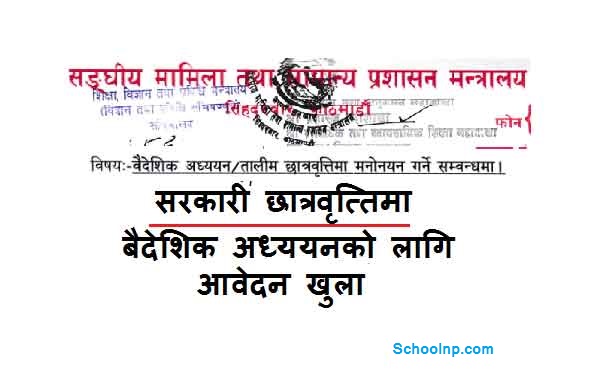Online.tsc.gov.np Online Teacher Service vacancy application process for All. How to fill up an Online Teacher service commission vacancy. Teacher service commission vacancy online application procedure. TSC Teacher service commission opened vacancies for various posts and levels of teachers. All the online application procedures are given below.
Apply TSC Teacher Service Job Vacancy Online Application from your home. Easy Method to Fill up TSC Teacher Service Online application.
=> Click Here to View All TSC Vacancy/ Model Questions Collection & Update Syllabus of TSC
TSC Online application for Teacher Service Vacancy- How to Apply Teacher Service TSC Jobs
- First Step: goto www.online.tsc.gov.np in your browser
- Second Step: If you have alredy create account Click Login
- Third Step: If you want to create new account Click Register
- Fourth Step: Enter Your Valid Email Address (need to know email login information)
- Fifth Step: Input New Password & confirm password & click Register


=> Click Here to View All TSC Vacancy/ Model Questions Collection & Update Syllabus of TSC

Apply Online Application for Teacher Service TSC Online application Process
- After Input Your Valid Email & Password, OTP Was send to your Email
- You Need to Check your Email inbox to get OTP Code
- After you got OTP of 6 digit code Please Enter Below OTP button & Click verify



=> Click Here to View New Model Namuna Questions Paper of All TSC Teacher Service Exam
After verifying your OPT, You need to Click the Login page & input your email id & password & login TSC Online Apply Portal.
After Login by using your user details. This type of Dialog box is open then enter your all personal details by clicking edit button. After input & uploading all your personal documents, licenses, education certificate details. you need to click the Recent Vacancy Positions menu below side.



Educational Institute, Level, Special Courses
a. Select Educational Institute from drop down.
b. Select level of education from drop down.
c. Select Passed year (in Nepali Date) from drop down.
d. Select Passed year (in English Date) from drop down.
e. Enter major subjects you studied. Multiple subjects can be added with comma.
Percentage and Division
a. Select division if specified in your marksheet from drop down.
b. Enter percentage.
c. Optionally, Select grade. (if your education is based in grade system)
d. Optionally, Enter GPA. (if your education is based in grade system)
e. Click on “Save” button.

- After Submit All your Documents,
- Click Your Vacancy Apply Level, Choose Province where you want to apply
- choose your own subjects details for apply
- Tick your Open/ inclusive group (Mahila, Janjati, Dalit, Mdhesi etc)
- Then Click Submit button to Apply Teacher jobs online.
How to Reset Password TSC Teacher Service Online Application Password
a. Enter the Email address that you enter at the login page.
b. A new generated password will be sent to your email address.
c. Go to your account and check the inbox for a mail regarding the new password.
d. Enter the same email address and the new password that has been given to you.
e. After that click at the login button and you can get the access to the system.
=> Click Here to View Full TSC Online Application Manual Process