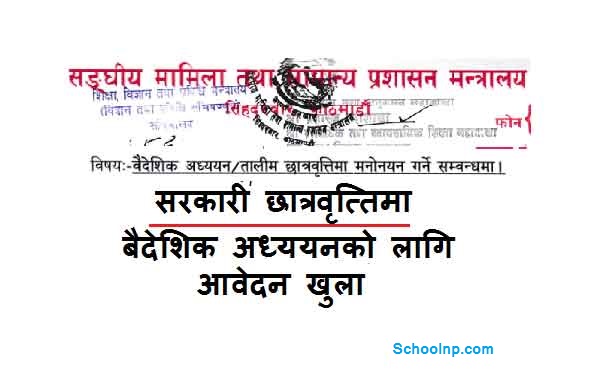Gandaki Pradesh Syllabus collection. Gandaki Pradesh Syllabus Pathyakram of All posts and levels. Pradesh Lok Sewa Aayog Gandaki Pradesh Pradesh No 4 recently published the various posts and level job vacancy notice for all. All the vacancy posts & level update new syllabus details are given below. Gandaki Pradesh Mahila Bikash Nirikshak, Computer Operator, Health Service ANM staff Nurse AHW, Shikaha Sewa, Prasasan Sewa Administrative & all other service update syllabus are given below.
Gandaki Pradesh Lok Sewa Aayog Syllabus Collection. Gandaki Pradesh Lok Sewa New Update Syllabus/ Pathyakram details.
Sahayak Mahila Bikash Nirikshak Gandaki Pradesh Syllabus- Model Quetions Mahila Bikash
(In English)
PAPER I: – General Knowledge & General Mental Ability Test
- General Knowledge 70 Marks
- 1.1 General information on solar system and earth.
- 1.2 Geography of World – continent, ocean, pole, latitude, longitude, time, distance,
mountains, earthquake, volcano, rivers, glaciers, lakes, climate, etc. - 1.3 Geography of Nepal – geographical location, relief features and natural
resources (water resources, animals, plants, soils, minerals, mountains, etc). - 1.4 History of the World – Industrial revolution, French revolution, American war
of independence, Russian revolution / October revolution, First and Second
World wars and Indian movement for independence; events, causes and effects. - 1.5 History of Nepal (From ancient period till now)
1.5.1 Social, economic and political conditions of Kiranti Period, Lichhavi
Period and Malla Period.
1.5.2 Modern history of Nepal (from Nepal’s unification to present day)
notable political events, social, cultural and economic conditions. - 1.6 Information on social aspect including traditions, norms, values, religions,
ethnicity, languages, cultures, arts, literature, music, cultural heritages; and
economic status (agriculture, industry, trade, tourism, transportation,
communication, development planning, etc) of Nepal. - 1.7 Information on recent scientific activities and major inventions of science which
has direct impact on human life. - 1.8 Information on ecology, bio-diversity, sustainable development, climate
change, environment management, pollution, population, urbanization,
settlement (migration), poverty, health, food and nutrition, etc. - 1.9 Polity and governance of Nepal – constitution, political system, local
governance, good governance, etc - 1.10 International affairs and institutions – the UNO and regional organizations (the
SAARC, ASEAN, EU). - 1.11 Information on current affairs including political, social, economic, cultural,
sports, books, prizes, arts, literature, music, etc of national and international
importance, and noted personalities and thinkers. - General Mental Ability Test (GMAT) 30 Marks
General Mental Ability Test is generally consists of the following subtests:
Verbal Reasoning, Quantitative (Numerical) Reasoning, and Non-verbal
Reasoning. - 2.1 Verbal reasoning test includes questions on comprehension, vocabulary,
series, analogy, classification, coding-decoding, direction and distance sense
test, logical reasoning, ranking order, induction, deduction, etc. - 2.2 Quantitative (Numerical) reasoning test includes questions on series
(sequence), analogy, classification, coding, insert the missing character,
common property, matrices, data interpretation, data checking, arithmetical
reasoning / operation, etc. - 2.3 Non-verbal reasoning test includes questions on series, analogy, symmetry,
classification, analytical reasoning, venn diagrams, matrices, construction of
squares and triangles, and figure formation and analysis, etc. - Note:- The nature and standard of questions in General Mental Ability Test will be such
that an educated Class X level person will be able to answer them without any
specialized study. Focus will be on testing a candidate’s ability to think logically
on the basis of a set of rules and analyze situations using common sense. It will
reflect the candidates’ ability to analyse than ability to memorise.




=> Click Here to View the Full Syllabus of Sahayak Mahila Bikash Nirikshak
Computer Operator Syllabus Gandaki Pradesh Lok Sewa Aayog
| Course unit | Topics | No. of Questions | ||||||||||||||||||||
| 1 | Computer Fundamental | 10 | ||||||||||||||||||||
| 2 | Operating System | 5 | ||||||||||||||||||||
| 3 | Word Processing | 9 | ||||||||||||||||||||
| 4 | Electronic Spreadsheet | 9 | ||||||||||||||||||||
| 5 | Database Management System | 5 | ||||||||||||||||||||
| 6 | Presentation System | 3 | ||||||||||||||||||||
| 7 | Web Page Designing | 3 | ||||||||||||||||||||
| 8 | FOSS and Cloud Service | 6 | ||||||||||||||||||||
| Total No. of Questions | 50 |
- Computer Fundamentals
1.1. Computer: – Definition, History, Generation, Characteristics, Types & Applications. 1.2. Overview of a computer system:-
1.2.1. Data and data processing
1.2.2. Hardware
1.2.2.1. Definition of Hardware
1.2.2.2. Input Unit: – Keyboard, Mouse, Scanner, etc.
1.2.2.3. CPU:- Arithmetic Logic Unit (ALU), Control Unit (CU), Memory Unit (MU) 1.2.2.4. Output Unit:- Monitor, Printer, Projector etc.
1.2.2.5. Storage devices:- Primary & Auxiliary Memory (Hard Disk, Compact Disk, DVD, Flash disk, Solid State Drive(SSD) etc.)
1.2.2.6. Others:- Network card, Modem, Sound card, etc.
1.2.3. Software
1.2.3.1. Definition & Types of Software
1.2.3.2. Programming Language
1.2.4. Liveware
1.2.5. Firmware and Cache Memory
1.3. Setting & protection of Computer Room and Computer
1.4. Concept of Computer related threats (virus, worms, Trojan, phishing etc) remedies and protection
1.5. Concept of Multimedia
1.6. File Management basic:
1.6.1. Physical Structure of the disk
1.6.2. Concept of File and folder
1.6.3. Wildcards and Pathname
1.6.4. Type of files and file extensions
1.7. Computer Networking
1.7.1. Introduction to Networking
1.7.2. Types of Network (LAN, MAN, WAN etc.)
1.7.3. Concept of E-mail / Internet / Extranet / Intranet, World Wide Web (WWW)
1.7.4. Familiarity with internet browsers (e.g Internet explorer, Firefox, Opera, Safari, Google Chrome, Brave, etc.)
1.7.5. Introduction to IP address, subnet mask and default gateway
1.7.6. Introduction to Network Media, Topology and Protocol
1.7.7. Setting Up Microsoft Network
1.7.8. Dial-Up Networking
1.7.9. Broad Band Networking (Hardwired and Wireless)
1.7.10 Internet Security Basics
1.7.11 Network Essentials: Switch, Router, Firewall, Access Point, Ethernet card, cat5 cable, fiber optics, etc.
1.8. Number Systems
1.8.1. Introduction to binary, octal, decimal and hexadecimal number systems
1.9. Introduction to ASCII and Unicode standards
1.10. IT policy of Nepal
1.11. Electronic Transaction Act 2008 - Operating System
2.1. Introduction to Operating System
2.2. Types of Operating System
2.3. Functions of Operating Systems
2.4. Command line operation (e.g. copy command, move command, command to view and set different file attributes etc)
2.5. Windows
2.5.1. Introduction to GUI
2.5.2. Introduction of Windows Operating System
2.5.2.1. Basic Windows Elements – Desktop, Taskbar, My Computer, Recycle Bin, etc.
2.5.2.2. Starting and shutting down Windows
2.5.2.3. File Management with Windows Explorer
2.5.2.4. Windows applications: (e.g. Control Panel, Character Map, Paint etc) 2.5.2.5. Finding files of folders and saving the result
2.5.2.6. Starting a program by command line operation
2.5.2.7. Changing window settings
2.5.2.7.1. Adding/Removing programs
2.5.2.7.2. Clearing the contents of document menu
2.5.2.7.3. Customizing the taskbar
2.5.2.7.4. Control panel items
2.5.2.8. Creating shortcut (icons) on desktop
2.5.2.9. System tools:- disk scanning, disk defragmenter, backup, restore, format
2.6. Basics of other Operating Systems
2.6.1 Unix
2.6.2 Linux
2.6.2 iOS and Android - Word Processing
3.1. Concept of Word Processing
3.2. Types of Word Processing
3.3. Introduction to Word Processor
3.3.1. Creating, Saving and Opening the documents
3.3.2. Elements of Word Processing Environment (Menu, Toolbars, Status bar, Rulers, Scrollbars, etc.)
3.3.3. Copying, Moving, Deleting and Formatting Text (Font, Size, Color, Alignment, line & paragraph spacing)
3.3.4. Finding and Replacing Text
3.3.5. Familiar with Devnagari Fonts
3.3.6. Creating lists with Bullets and Numbering
3.3.7. Creating and Manipulating Tables
3.3.8. Borders and Shading
3.3.9. Use of Indentation and Tab Setting
3.3.10. Creating Newspaper Style Documents Using Column
3.3.11. Inserting Header, Footer, Footnotes, Endnotes, Page Numbers, File, Page break, Section break, Graphics, Pictures, Charts, Word Art, Symbols & Organization Chart
3.3.12. Opening & Saving different types of document
3.3.13. Changing Default settings
3.3.14. Mail Merge
3.3.15. AutoCorrect, Spelling and Grammar Checking, and Thesaurus
3.3.16. Customizing menu & toolbars
3.3.17. Security Technique of Documents
3.3.18. Master Document, Cross Reference, Index, Table of Content.
3.3.19. Setting Page Layout, Previewing and Printing Documents - Electronic Spreadsheet
4.1. Concept of Electronic Spreadsheet
4.2. Types of Electronic Spreadsheet
4.3. Organization of Electronic Spreadsheet application (Cells, Rows, Columns, Worksheet, Workbook and Workspace)
4.4. Introduction to spreadsheet application
4.4.1. Creating, Opening and Saving Work Book
4.4.2. Elements of Electronic Spreadsheet Environment (Menu, Toolbars, Status bar, Rulers, Scrollbars, etc.)
4.4.3. Editing, Copying, Moving, Deleting Cell Contents
4.4.4. Familiar with Devnagari Fonts
4.4.5. Formatting Cells (Font, Border, Pattern, Alignment, Number and Protection) 4.4.6. Formatting Rows, Column and Sheets
4.4.7. Using Formula – Relative Cell and Absolute Cell Reference
4.4.8. Using basic Functions
4.4.9. Generating Series
4.4.10. Changing default options
4.4.11. Sorting and Filtering Data
4.4.12. Summarizing Data with Sub Totals
4.4.13. Creating Chart
4.4.14. Inserting Header and Footer
4.4.15. Spell Checking
4.4.16. Customizing Menu & Toolbars
4.4.17. Importing from and Exporting into other Formats
4.4.18. Pivot Table, Goal Seek, Scenario & Audit
4.4.19. Page Setting, Previewing and Printing - Database System
5.1. Introduction to Data, Database and DBMS
5.2. Basic Concept of Tables, Fields, Records, Relationships and Indexing
5.3. Introduction to database application
5.3.1. Data Types
5.3.2. Creating, Modifying & Deleting Tables and Formatting & Validating Field Data 5.3.3. Creating, Modifying, Deleting & Using Simple Queries
5.3.4. Creating, Modifying & Deleting Forms/Reports/Macros - Presentation System
6.1. Introduction to presentation application
6.1.1. Creating, Opening & Saving Slides
6.1.2. Formatting Slides
6.1.3. Slide Show
6.1.4. Animation
6.1.5. Inserting Built-in picture, Picture, Table, Chart, Graphs, Organization Chart etc. - Web page Designing
7.1. Introduction to Web Page and CMS (Content Management System)
7.2. Introduction to HTML
7.2.1. HTML document
7.2.2. Tags
7.2.3. Skeleton & Flesh
7.2.3.1. Text
7.2.3.2. Hyperlinks
7.2.3.3. Images
7.2.3.4. Lists & forms
7.2.3.5. Tables
7.2.3.6. Frames - Foss and Cloud Services
8.1. Introduction to FOSS (Free and Open Source Software)
8.1.1 Applications (LibreOffice, OpenOffice ,GIMP, VLC Media Player, Linux, Android, etc.)
8.2. Introduction to Google Workspace( GSuite)
8.2.1 Primary tools (Gmail, Drive, Docs, Sheets, Slides, Forms, Calendar, Google meet, etc.)
8.3. Introduction to Microsoft 365 ( or Office 365)
8.3.1 Primary Applications (Word, Excel, PowerPoint, Outlook, OneNote, One Drive, Teams, forms, etc.)
=> Click to View Computer Operator Syllabus Gandaki Pradesh
=> Click to View Assistant Computer Operator Syllabus Gandaki Pradesh

Also view
1. Latest Job Vacancy Notice details View
2. View All Job Vacancy Notice Details
3. Teacher Service School Education Notice